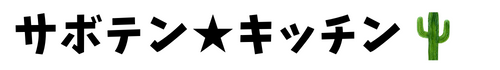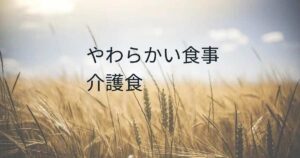目次
iPhone users
Translate
STEP
Translate Japanese websites into English in Safari
STEP
Use the “Safari” app on your iPhone to display the Japanese website you want to translate.
STEP
You can translate your website into Japanese by tapping the “Ah” icon on the address bar and selecting “Translate to Japanese”.
Undo
STEP
Return website translated into Japanese to the original language
STEP
To return the website translated into Japanese with the “Safari” app on the iPhone to the original language, tap the “Ah” icon on the address bar again and tap “Show original”.
Those who use multiple languages
If you are using multiple languages on your iPhone
STEP
If you have set the use of multiple languages in the “Settings” app on your iPhone, you can select the language to translate to.
STEP
Tap the “Ah” icon on the website you want to translate with the “Safari” app on your iPhone and select “Translate Website” to display a list of translatable languages. Select and translate the language.
Android users
Translate web pages in Chrome
◆If you see a page written in a foreign language, you can translate the page into your favorite language in Chrome.
STEP
Open the Chrome app Chrome on your Android smartphone or tablet.
STEP
Access web pages written in other languages.
STEP
At the bottom, select the translated language.
STEP
The web page will be translated on the spot.
◆To change the default language, use the Other icon Other Actions Next Tap Other languages and select a language.
◆If you want to always translate pages written in this language, tap the Other icon and the following operations [Always translate this language].
If it doesn’t work:
Try refreshing the web page. If you can’t tap Translate after updating, it’s possible that the language hasn’t been added as the language you want to translate.
Change the language of your Chrome app
STEP
Open the Chrome app Chrome on your Android smartphone or tablet.
STEP
Other icons to the right of the address bar Other operations Next operation [Settings] Next operation Tap [Language].
STEP
Under Chrome Language, tap your current language.
STEP
Select the desired language from the list of languages.
STEP
After downloading the language, tap Restart on the toolbar.
STEP
If you see “Language is available” under the new language, the download is complete.